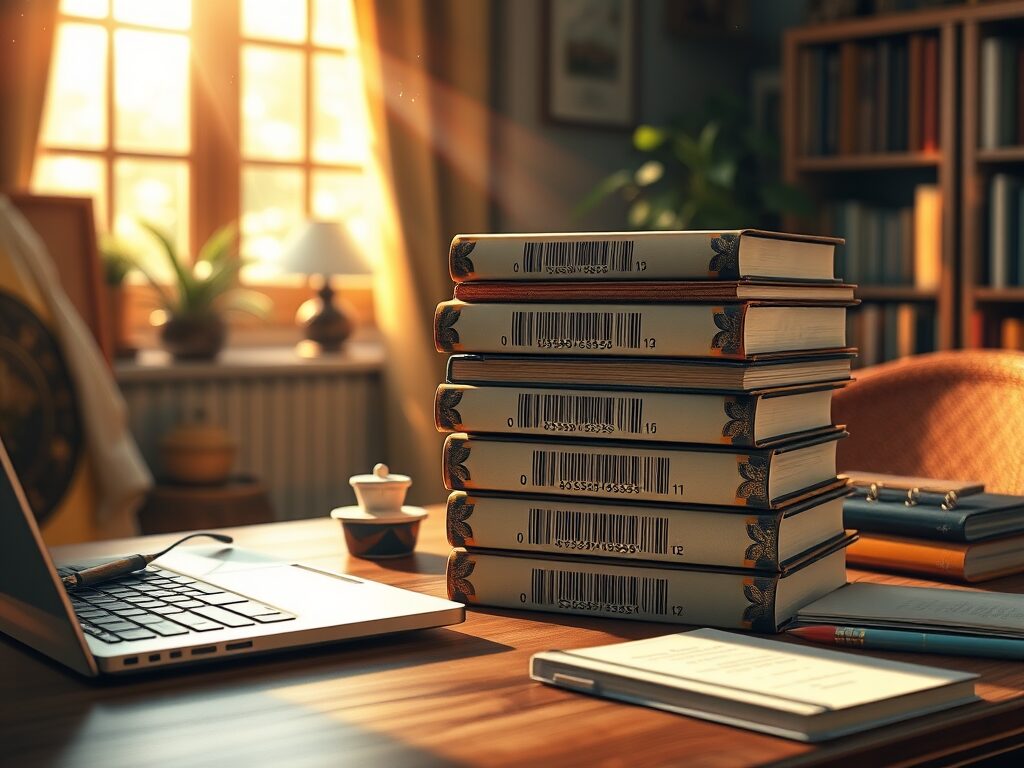
What Is an ISBN and Why Do You Need One?
An ISBN is a 13-digit identifier assigned to books and book-like products. You’ll need a separate ISBN for each version of your book (e.g., paperback, hardcover, ebook). It’s essential for distribution and sales through most retailers and libraries.
How to Register an ISBN
🔹 1. Determine If You Need an ISBN
- An ISBN is required to publish a book that will be sold, distributed, or cataloged.
- You need a separate ISBN for each book format (e.g., paperback, hardcover, ebook).
🔹 2. Decide Who Will Be Listed as the Publisher
- If you’re self-publishing and want full control, you should purchase your own ISBNs to be listed as the publisher.
- If you use a free ISBN from a print-on-demand service (like Amazon KDP), that service is listed as the publisher, not you.
🔹 3. Purchase ISBNs Through Your Country’s Official Agency
For the United States:
- Visit Bowker, the official U.S. ISBN agency.
- Create an account and choose your package (you can buy one ISBN or a block of 10, 100, etc.).
- Prices start around $125 for one ISBN or $295 for a block of 10.
For Other Countries:
- Visit the International ISBN Agency to find your country’s official provider: isbn-international.org/agencies
🔹 4. Assign the ISBN to Your Book
- Once purchased, you can log in to your account and assign details to your ISBN (title, author, format, publication date, etc.).
- Each edition and format of the book gets a unique ISBN.
🔹 5. Include the ISBN in Your Book Files
- Your ISBN should appear on the copyright page and be used to generate your barcode for the back cover (for print editions).
🔹 6. Register Metadata
- Complete your book’s metadata (title, author, description, category, etc.) in the ISBN portal to make your book easier for bookstores and libraries to find.
✅ Tips:
- Always record which ISBNs you’ve assigned and to which editions.
- Buying a block of ISBNs is more cost-effective if you plan to publish multiple books.
Need help registering or assigning your ISBN?
I offer consultation services to walk you through the process!
Let me know and we’ll get your book set up right.
Where to Get an ISBN in the U.S.
The only official source for purchasing and registering ISBNs in the United States is Bowker.
👉 Visit: https://www.myidentifiers.com
On Bowker’s site, you’ll create an account and can then choose from several ISBN packages:
- 1 ISBN: $125
- 10 ISBNs: $295 (ideal for authors planning multiple books or formats)
- 100 ISBNs: $575 and up (for publishers)
Once purchased, you can assign your ISBNs to specific titles within your account dashboard.
Steps to Register Your ISBN with Bowker
- Create an account at myidentifiers.com.
- Purchase your ISBN(s) from the available packages.
- Go to “My Account” → “My Identifiers.”
- Assign your ISBN by entering the book’s title, author, format, publication date, and other metadata.
- Download your ISBN or generate a barcode if you’re printing a physical book.
Note: Bowker allows you to edit your book’s metadata later.
Want to Publish in Canada?
Canadian authors are lucky: ISBNs are free and issued by the Library and Archives Canada.
👉 Visit: https://www.bac-lac.gc.ca/eng/services/isbn-canada
You’ll need to create a publisher account with them to request and assign ISBNs.
Final Tips
- Make sure your ISBN appears on your book’s copyright page.
- Use it to generate a barcode for your back cover (primarily for print editions).
- Assign a new ISBN to each format of your book.





